Scrollapp for macOS
Enhance your scrolling experience with smooth auto-scrolling.
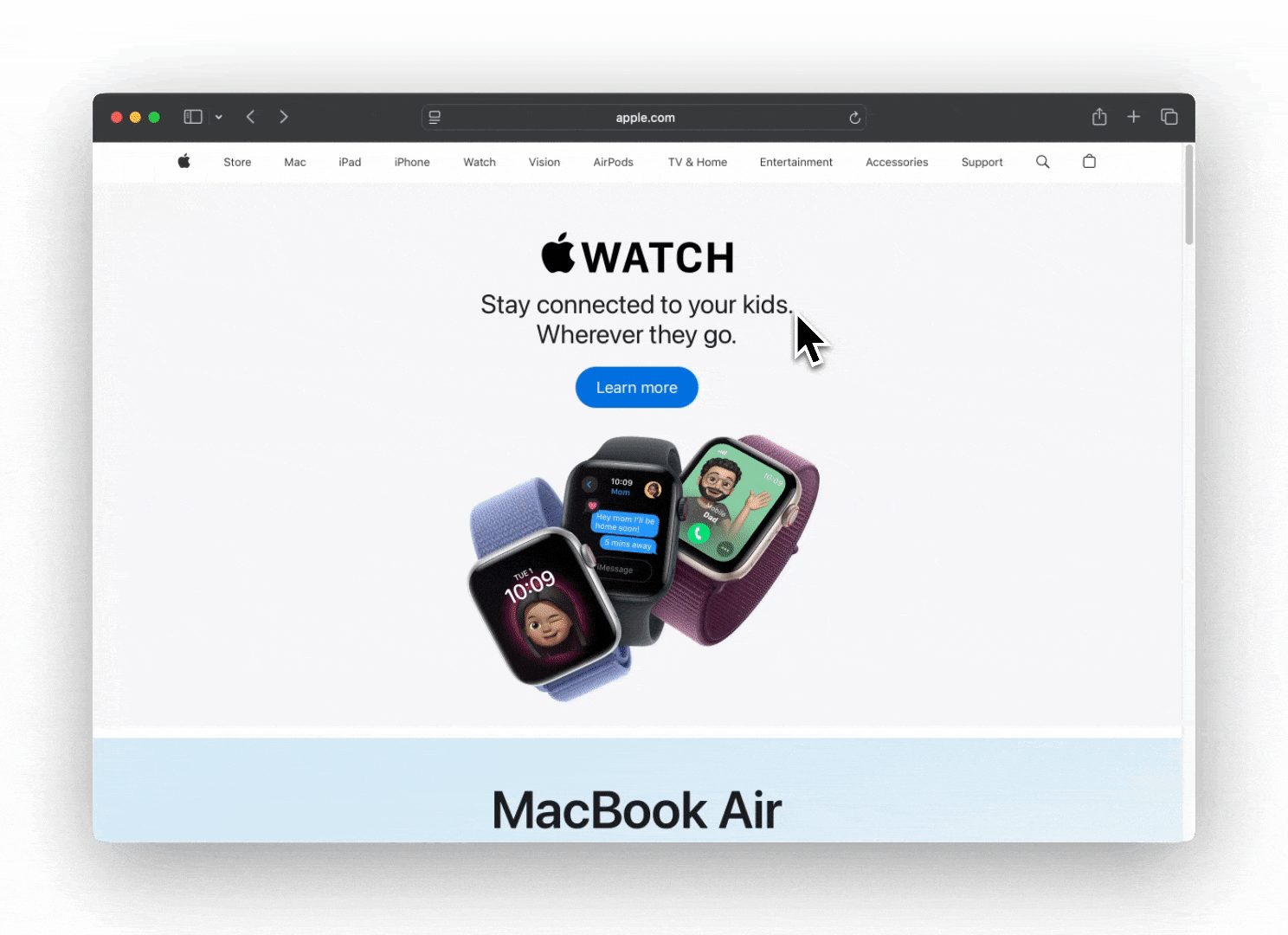
Enhance your scrolling experience with smooth auto-scrolling.
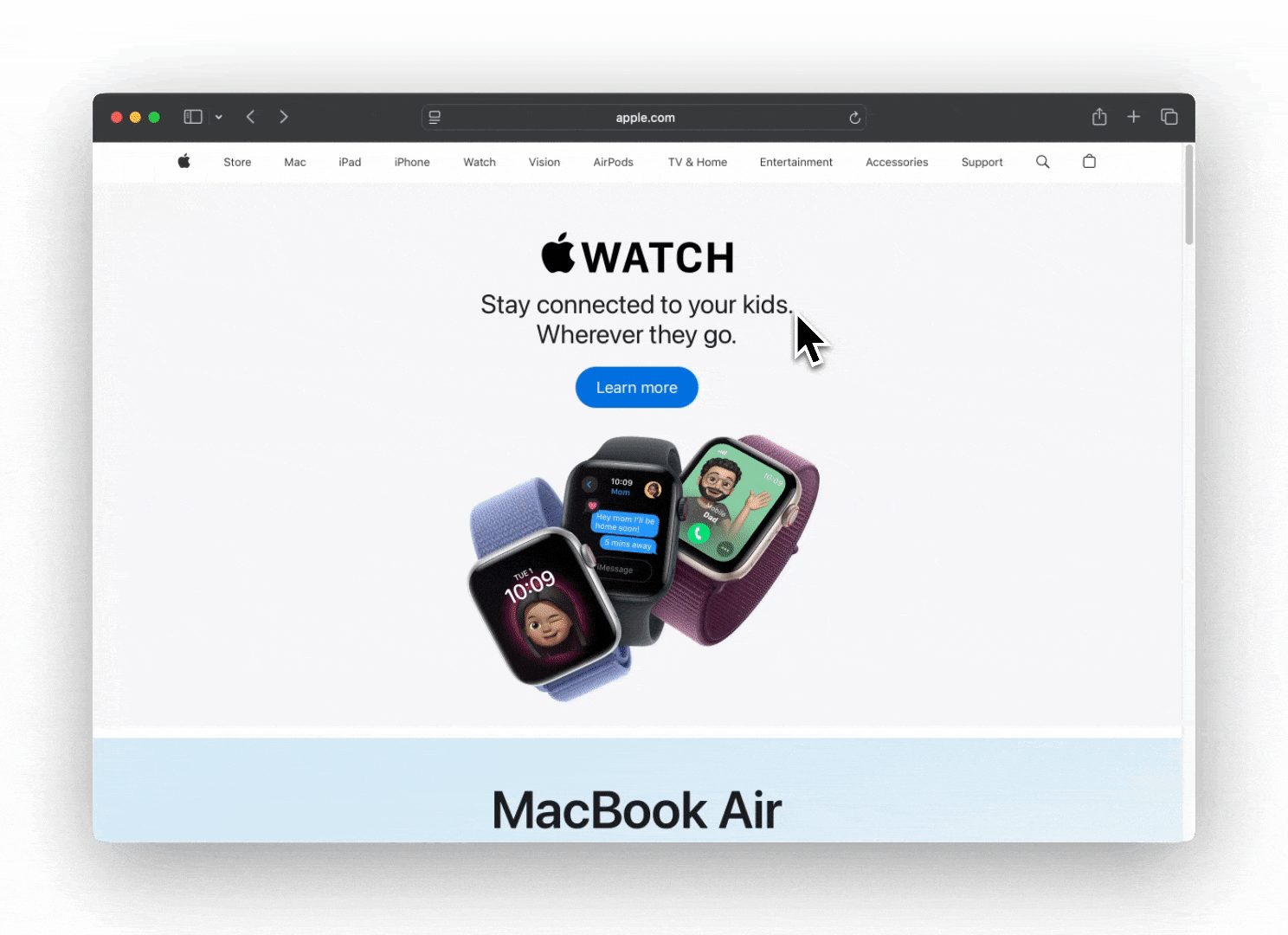
Enjoy continuous scrolling without having to manually use your trackpad or mouse.
Adjust scrolling speed to your preference for the perfect reading experience.
Fully compatible with your Mac trackpad for seamless scrolling control.